Linux Ubuntu Terminal Update Upgrade
This is a Re-Upload from my previous channel.
Linux Ubuntu Terminal: Update Upgrade
Linux Ubuntu Terminal: Update Upgrade In this short tutorial I will show you how to use Terminal in Linux Ubuntu to run your system Updates & Upgrades rather then using the graphical interface.
Open Up Terminal.
To Update type: sudo apt-get update
Hit return or enter
To Upgrade type: sudo apt-get upgrade
Hit return or enter & follow the prompts to start the upgrade process.
Have Fun & Enjoy.
Share this content: