Terminal Tip: Eject Media Disc
This is a Re-Upload from my previous channel.
Terminal Tip: Eject Media Disc
In this tutorial I will show you how to use Terminal to EJECT or force a media disc to eject from you slot loaded disc drive. From time to time you may have a disc that stay in it’s drive and does not eject once your done working or maybe you closed out your program & forgot to eject the disc. So then you like normal will hit/press the eject key & nothing happens the disc does not eject. Then your forced to have to restart your system so that the disc is ejected. Well no more of that, just open up Terminal. See example below.
Open up Terminal & type: drutil eject [Hit Return]
or
Open up Terminal & type: drutil tray open [Hit Return]
And that will do the trick for ya.
Share this content: