Update iWeb Via SSH using RSYNC in Terminal
This is a Re-Upload from my previous channel.
Update iWeb Via SSH using RSYNC in Terminal
Update iWeb Via SSH using RSYNC in Terminal In this tutorial I will show you how to use Terminal in MAC OS X to upload & update your iWeb Site via SSH using RSYNC in Terminal. This will save you lots of time in having to re-upload your entire site especially when you use you own host rather then a DOTMAC account to host you own iWeb Sites. Since many host will allow Syncing via FTP that is great but with iWeb when you publish your site to a folder then upload it to your site, then the problem comes up where all the dates have changed. Even though you may have only changed a file or two. Thus forcing you to have to upload everything again unless you know exactly what to upload your self. So by using the RSYNC in Terminal it will do all the dirty work for you.
Terminal Command Needed:
rsync -avz Sites/mysite/ user…@webhost.com:webroot/
Share this content: