Windows Command Line: XCOPY
This is a Re-Upload from my previous channel.
Windows Command Line: XCOPY
Windows Command Line: XCOPY In this tutorial I will show you & go over a few aspects as to how to backup your files or folders on your Windows XP system. This is by using the CMD or Command Line in Windows.
First open up the command line. go to start , then click on RUN type in cmd or command based on your system it self. Once at the command line you will need to type in the following.
xcopy C:the_location of your folder E:the location where you save it to /E /I /C
now using /E /I /C is opitional as it is not needed to backup your files but it will save you a lot of headaches in the end.
/E will backup all folders & subfolders
/I basically tell it that the directory exist while transfer is in progress
/C will continue to backup even if an error happens like say a corrupt file rather then stoping the whole backup process.
Have Fun & Enjoy.
Share this content: