MAC OS X — Hidden Screen Shots
This is a Re-Upload from my previous channel.
MAC OS X — Hidden Screen Shots
MAC OS X — Hidden Screen Shots In this tutorial I will show you a very neat & useful way of taken screen shots of your desktop without save it as an image file to your desktop. This works in the same manner as Text when you Copy/Paste item.
Typical Screen Shots Key Combinations are:
Command-Shift-3 = Full Desktop Screen Shot
Command-Shift-4 = Specified Screen Shot
Command-Shift-4-Space Bar = Screen Shot of a Window with the Camera Icon
Now to the Screen Shots using Copy/Paste
Control-Command-Shift-3 = Full Desktop Screen Shot
Control-Command-Shift-4 = Specified Screen Shot
Have Fun & Enjoy.
Share this content: