WordPress Embed Quicktime Export To Web
This is a Re-Upload from my previous channel.
WordPress Embed Quicktime Export To Web
In this short tutorial I will show you how to use WordPress & Quicktime Export To Web, on your WordPress Blog. Now a few things to note is that sometimes the “.JPG” image that is created in QT Export to Web may not show up on your blog. A simple fix is to open up any image editor & resave it as a .jpg image. Now the most important part is that the reference movie file that is also created chances are it will not play. Again simple fix is to point it to the Original movie file for example “My_Movie.mp4 or My_Movie.m4v” which ever may be the case. This way it will show your image & movie file and will play correctly in your WordPress Blog via Windows Firefox and IE7 as it will be fine in MAC OS X Safari regardless of how you do it. As always make sure that your movie is optimized for the web with fast start. Doing it this way will also keep the movie from loading since the image is the first thing to load rather then the movie, until you hit play. Then it will play & load at that time.
Please note that I have only test this in the browsers that I mentioned above. I have not yet tested this in Linux at this time.
So feel free to comment or add to this great fix that I figured out for WordPress.
Have fun & enjoy.
Share this content: