Uncategorized
iTechster.com HD Tutorials Are Hot
https://youtu.be/EMxFQmLZD1o iTechster.com HD Tutorials Are Hot
Uncategorized
FCP Edit Multiple Clips Duration & Transitions
https://youtu.be/HoIvryE3xZg In this tutorial we will go over on how to edit multiple clip durations…
Uncategorized
How To Convert pictClipping
https://youtu.be/4Ivv8qJk9F0 How to convert .pictClipping This tutorial will show you how to convert those .pictClipping…
Uncategorized
Ubuntu 9 04 Install Skype 64bit
https://youtu.be/Ep_LtbwqxmY In this tutorial we will be installing Skype 64bit for Linux Ubuntu 9.04 using…
Uncategorized
Check Website For Malware
https://youtu.be/hTZ6n00PoU4 This tutorial will go over two sites that you may use in order to…

















